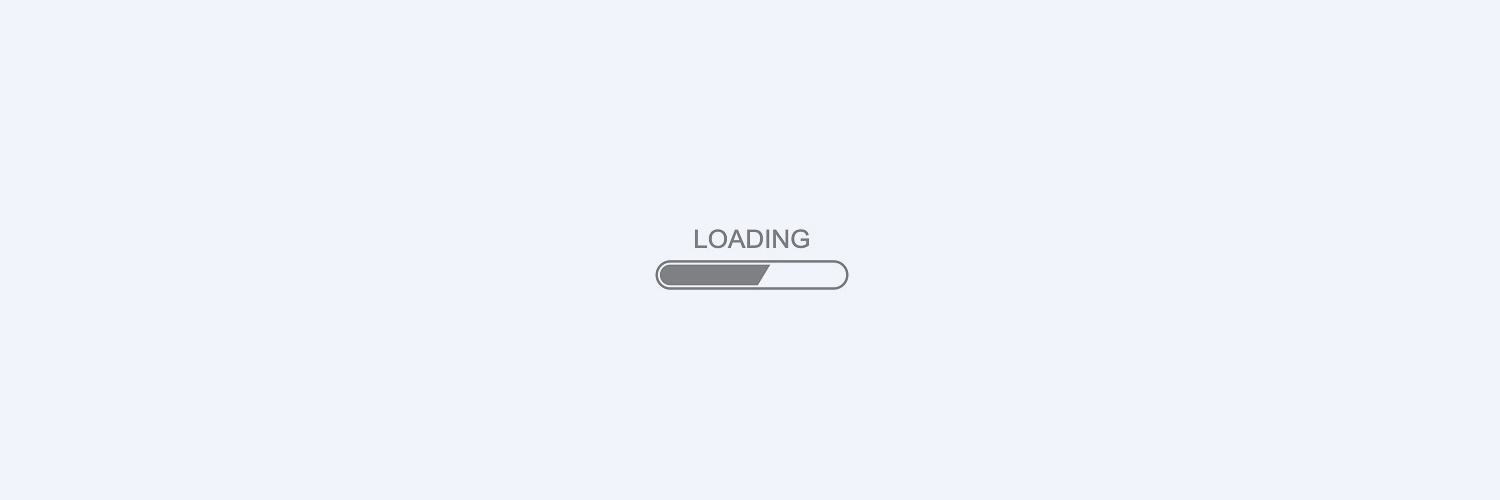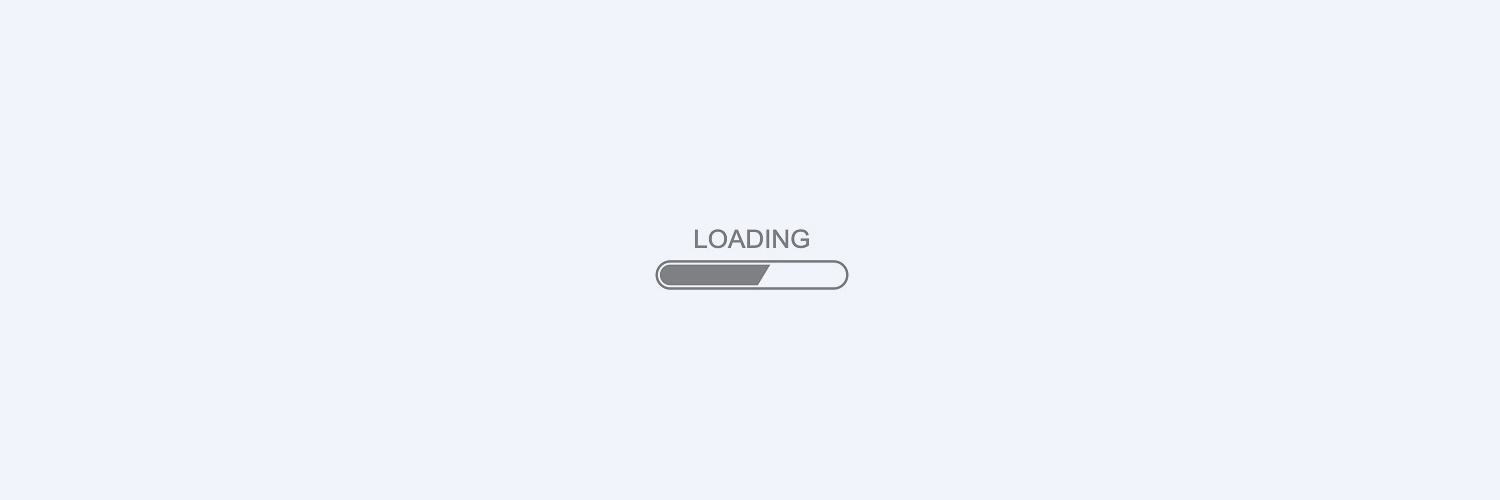BetAnySports | Secure & Trusted
We are an established and trusted U.S. focused gaming company, specializing in sports, casino, and
lottery games. Empowering players nationwide, we redefine gaming with excellence in care, seamless
payments, and thrilling experiences, ensuring endless opportunities for more winning moments.